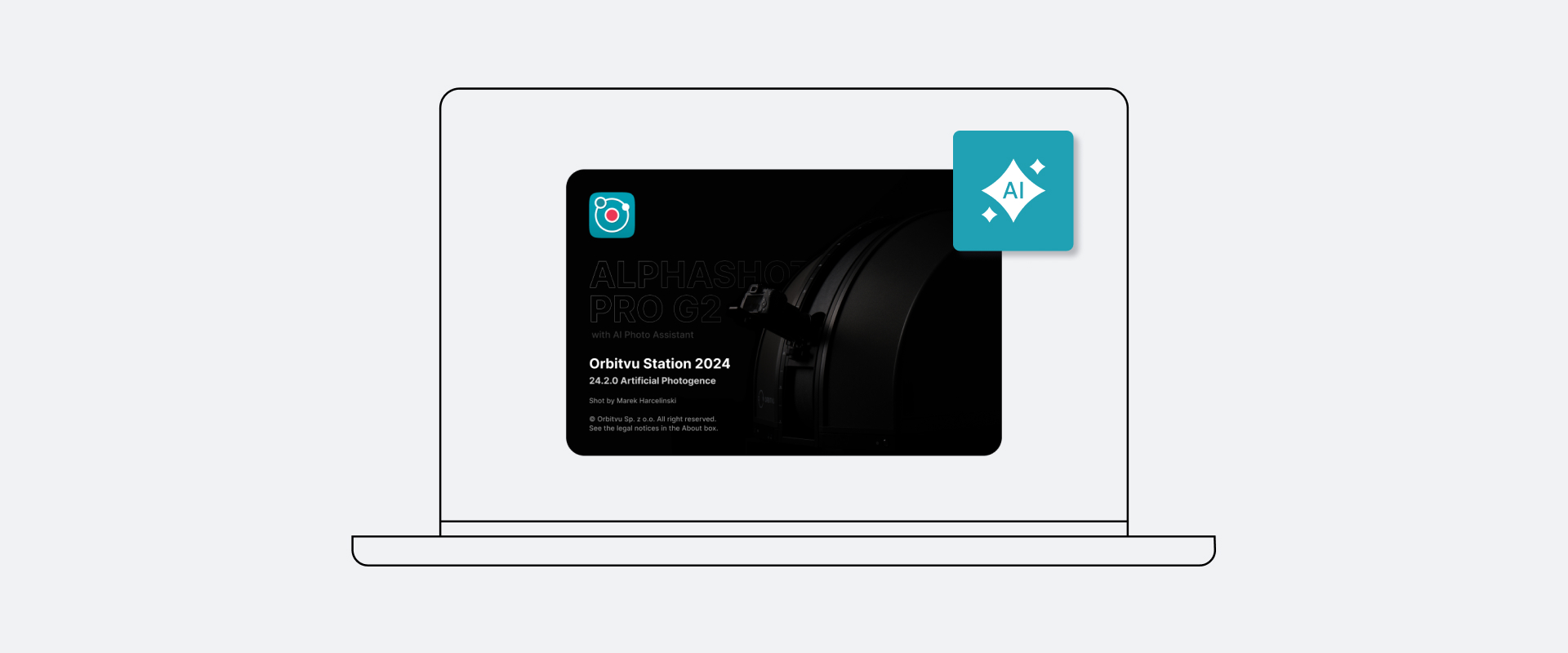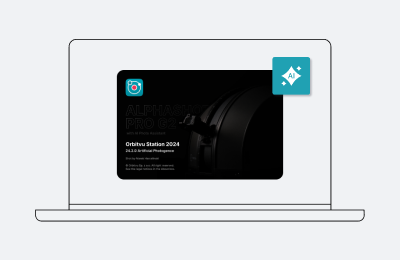Orbitvu Station 24.2.0 - Artificial Photogence
Go big or go home. This version of Orbitvu Station introduces support for ALPHASHOT PRO G2, our completely new compact photo studio equipped with 74 LED panels all around the product, which ensure photo-studio grade quality images of even the most difficult-to-photograph products. To guarantee excellent results for anyone, we’re also introducing our innovative AI Photo Assistant. Are you ready for it?
What’s new?
ALPHASHOT PRO G2 support
Let us introduce the first-ever AI-powered photo studio equipped with advanced multi-panel, high-contrast lighting, allowing you to create professional-grade imagery, no matter the photo experience. With ALPHASHOT PRO G2, the workflow gets effortless, the light control is greater than ever, and the results will surpass your expectations.
With this next-generation product, we introduce several new software features that in the future, can be implemented in the existing product line:
- A new light control widget
- The new automatic calibration process
- AI Photo Assistant
Get to know the device from the ALPHASHOT PRO G2 product page.
AI Photo Assistant
The latest AI-driven feature assists ALPHASHOT PRO G2 users by selecting the best light settings for the object inside the Orbitvu device. These AI-generated light settings in the form of templates automatically provide the optimal light and camera settings for the object with no user input. You can further fine-tune the lighting and save it in your own custom template.
Bright/River integration
The partnership between Orbitvu and Bright River, a leader in AI-driven visual product content solutions, has evolved into a seamless integration. Now, you can upload Still Assets directly from Orbitvu Station to Bright River Stream for retouching services or to Rendered for creating interactive 3D objects and AR from images.
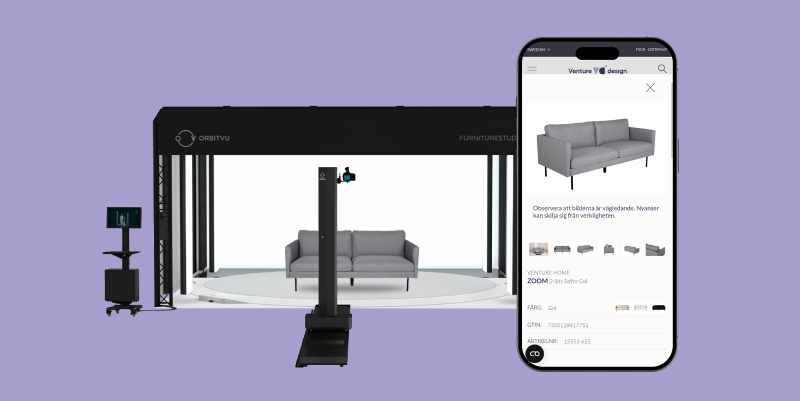
This means the workflow has just become a lot easier and more creative. Have a few color versions of the same product? Shoot one of them, and the rest can be done during post-processing.
More on Bright River integration in our blog post.
Live View Focus Peaking
Our new Focus Peaking feature helps users locate sharp edges in the Live View by drawing lines around the edges of the objects that are in focus. This ensures that the focus is always in the right place where you need it.
Orbitvu MODE360° devices support*
At Orbitvu, we are all about users' needs. That’s why MODE360° devices are now fully compatible with Orbitvu Station, which means that all the benefits of the Orbitvu ecosystem are available for MODE360° device users.
Contact the Orbitvu Customer Support department at [email protected] to check if your device is supported by Orbitvu Station.
*Beta feature
What’s improved?
Apart from adding new features and integrations, we also improved some of the functionalities. For example, we upgraded the capture logic of multi-view templates, added support for the new Canon RF 24-105mm F2.8L IS USM Z lens with the Canon Power Zoom Adapter PZ-E2, changed the position of the Superfocus feature, and added a keyboard shortcut to mark Assets as Favorite. Orbitvu Station now supports exporting 360 presentations in AVIF and WebP formats, both locally and to Orbitvu SUN Cloud.
What’s fixed?
As for the bug fixes, we resolved several issues with our software, including an error that appeared while trying to capture single Assets without IQ Mask, minor issues with the sorting order in the newest sorting feature, and the issue in the Live View when the top and front cameras froze while using a multi-view template.
But there’s more! The full list of bug fixes and improvements can be found in our Orbitvu Station changelog.
Don’t wait up - get your new version now!
Orbitvu Station 24.2.0 is a release full of features and integrations that will transform your workflow into more efficient and much more creative.
If you have an active Support Plan, the Orbitvu Station 24.2.0 release is now available to download from the Orbitvu SUN Cloud platform.
Don’t have an active Support Plan or want to ask about the subscriptions? Contact our sales department at [email protected] to get access to all the innovative features Orbitvu software has to offer!
Artigos que você também pode gostar
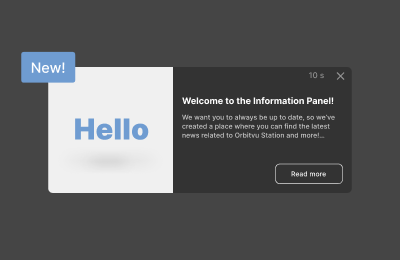
This end-of-the-year release brings new features and improvements that enhance and expand the user experience with the Orbitv...

With the launch of ALPHASHOT PRO G2, it’s time to compare it to the bestselling Orbitvu Alphashot 360 released over a decade ...

In today's digital world, the vast majority of customers will want to view products online when making a buyer's decision. As...